OffiServ Users Voice
We have just enabled new communication channel with our users. We started collecting user suggestions via UserVoice forum. In this blog post I would like to present this and already existing user communication means with OffiServ team.
Suggestions in UserVoice forum
We have just prepared a forum for submitting suggestions. These suggestions will help us prioritizing our tasks. This way we will more quickly provide to you the must-need features. On the forum each user can submit up to 10 suggestions. One can submit new suggestions or vote for already submitted suggestions. Thanks to voting we will be able to pick the most urgent topics.
UserVoice forum is available under link “Feedback” on red label on the right side of all pages on OffiServ site.
When you click Feedback label then short list will appear that contains most popular suggestions. Below the list there is a link to forum. On this forum you can submit your suggestions or vote for present suggestions.
The UserVoice forum for OffiServ can be accessed also directly from this link.
The link to the forum is also present in OffiServ service. When you are logged into the service you can visit Help menu and then Your feedback menu entry.
Service Issue Form
Another option for giving feedback is Service Issue form. This form is only available to users who are logged into the service.
This is the recommended way for submitting issues that were encountered while using the service. Ideas for new features are welcome too.
The link to the form is present in Help menu under OffiServ Issue menu entry.
The form looks as follows:
There are expected two pieces of information: description and a kind of issue. There are available several kinds:
- Improvement suggestion – an idea for a new feature or feature enhancement
- Question – any question about the service
- Problem: impedes submitter’s work
- Problem: blocks submitter’s work
- Problem: impedes group’s work
- Problem: blocks group’s work
Issues submitted this way can be tracked on user’s outgoing tickets page in the service. So users can check if the problem is being investigated or solved. They can also put some comments about that issue or event talk with assigned person to this ticket from OffiServ team.
Direct Email
The third way for communicating with OffiServ team is a direct email address. It can be found on our contact page:
This inbox is checked by several people every day so you can expect quick response.
Blog Comments
This is the last communication channel which might be useful and convenient for you. If you read our blog and have some questions, suggestions or you just would like to state your opinion on the subject – then please do not hesitate to drop us a comment!
Wrap up
There are 4 ways for communicating with OffiServ team:
- Suggestions on UserVoice forum for OffiServ
- Service Issue form
- Email address
- Dropping a comment on our blog
You can choose the medium most convenient for you. We welcome any feedback and we will try hard to solve all your issues.
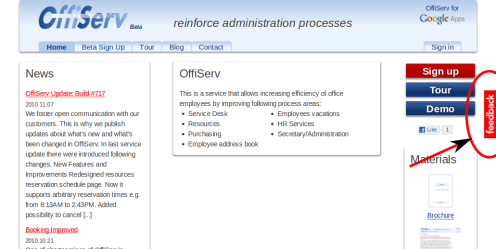

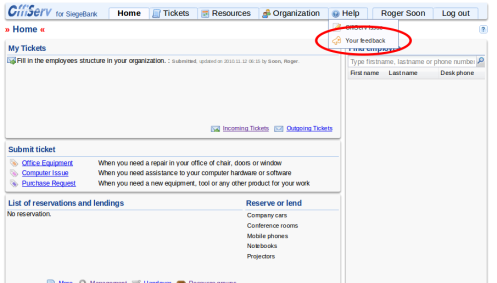
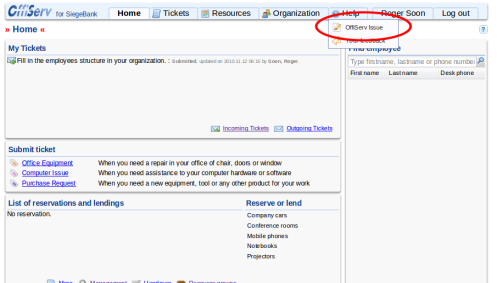

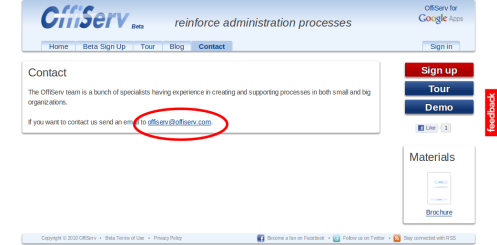

Offiserv@offiserv.com can’t be emailed:
Hi,
First of all: thank you for your app. This is just what our company (Andago.com) needs. But some parts of the app are unreadable because of the language being displayed.
We would be grateful if spanish or english could be configured. We’re looking forward to this update.
Regards.
Hi,
Thank you very much for your feedback. Indeed Spanish translation was not complete. Currently we turned off Spanish and additionally included language preference on the configuration page.
In the meanwhile we are working on completion of Spanish translation. It should be finished very soon. Once it is ready we will announce it on our blog.
Best Regards,
Alex, OffiServ